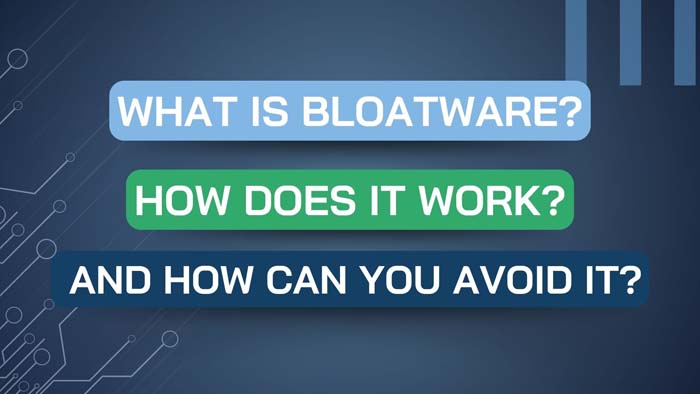In the fast-paced realm of technology, users often encounter unexpected challenges that can compromise the performance and security of their devices. One such challenge is the prevalence of bloatware – a category of software that sneaks onto computers, smartphones, and other devices, causing a host of issues for unsuspecting users. To better understand your risk, it is key that you and your company understand what bloatware is, how it operates, and, most importantly, how you can shield your devices and sensitive information from potential threats.
Unveiling the Definition and Prevalence
Bloatware, also known as unwanted software, arrives pre-installed on a device without the user’s knowledge or consent. Often bundled with essential software like operating systems, drivers, or media players, bloatware has a reputation for being either pointless or downright harmful. It clutters your device, eating up valuable storage space, slowing down performance, and, in some instances, jeopardizing your privacy by tracking your activities.
How Bloatware Operates: Installation and Covert Operation
Typically, bloatware slips onto the device’s hard drive or internal memory during the initial setup. Additionally, bloatware may discreetly create entries in the device’s registry or startup files, ensuring it operates automatically when the device is powered on or specific actions are taken, such as opening a web browser. This covert operation makes it challenging for users to detect and manually remove bloatware.
Varieties of Bloatware:
1. Trialware
Trialware is a common form of bloatware that arrives with a limited-time license. Users get a taste of the software during a trial period, after which they must purchase it to continue using it. Failure to do so often results in the software becoming partially or entirely disabled.
2. Adware
Adware bombards users with intrusive advertisements in the form of pop-ups, banners, or other advertising formats. These disruptions not only hinder the user experience but can also compromise system resources and slow down the device.
3. Spyware
Spyware is a particularly sneaky form of bloatware that invades user privacy by tracking online activities. Spyware collects sensitive information such as browsing history, search queries, and email content, posing a significant threat to personal and corporate security.
4. Malware
Malware, as the name suggests, is malicious software designed to harm the user’s device or steal personal information. Malware can result in system crashes, data loss, and even financial theft, making it one of the most dangerous types of bloatware.
Dodging the Bloatware Bullet
1. Scrutinize Software Installation Agreements
Most software installation agreements provide a list of bundled bloatware. By carefully reading these agreements, users can make informed decisions about whether to install specific components, opting out of unwanted additions.
2. Customize Software Installations
During software installations, users often have the option to customize the installation process. This allows them to choose which components to install, providing a degree of control over the inclusion of bloatware.
3. Leverage Third-Party Software Removers
Several third-party software removers specialize in detecting and removing bloatware from devices. These tools can be valuable assets in keeping your system clean and optimized.
The Corporate Impact of Bloatware
1. Information Security Risks
Employees downloading unknown or unvetted information put company data at risk, exposing sensitive information to potential breaches and compromises.
2. Reduced Employee Productivity
The presence of bloatware can significantly impact device performance, leading to reduced employee productivity. Sluggish systems and frequent disruptions can hinder workflow efficiency.
Additional Tips for a Secure Digital Environment
1. Trustworthy Software Sources
Purchasing software from reputable sources reduces the likelihood of receiving products bundled with bloatware. Stick to authorized distributors to ensure the integrity and safety of your digital investments.
2. Regularly Update Operating Systems and Software
Frequently updating your device’s operating system and software is a proactive measure to protect against vulnerabilities that bloatware may exploit. Developers continually release patches and updates to address security concerns.
3. Exercise Caution with Links
Avoid clicking on links in emails and on websites that appear suspicious. Some links may lead to the inadvertent download of bloatware onto your device.
4. Deploy Reputable Antivirus and Anti-Malware Programs
Investing in reliable antivirus and anti-malware programs adds an extra layer of defense against bloatware and other potential threats. Regular scans and real-time protection help safeguard your device and sensitive information.
Comprehending and addressing the challenge of bloatware is vital for maintaining the health, security, and efficiency of your devices. By staying vigilant, employing preventive measures, and adopting best practices, both individual users and companies can create a robust defense against the infiltration of unwanted software; a proactive approach to cybersecurity is the key to ensuring a seamless and secure digital experience. In addition, having a strong incident response plan can be the difference between identifying and removing harmful bloatware and dealing with the negative impacts of cyber attacks. To create a comprehensive plan to monitor your cybersecurity, it is crucial to work with an experienced team who can address the unique needs of your company.